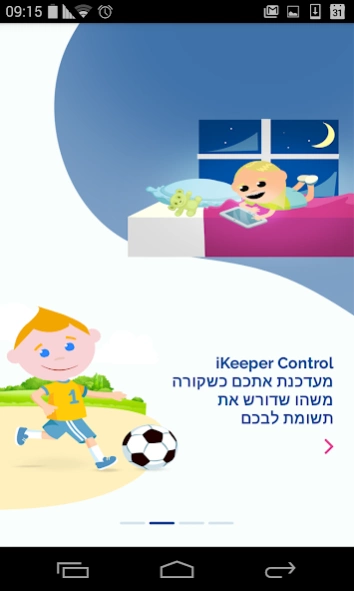iKEEPER - Guard 3.1416
Free Version
Publisher Description
iKEEPER - Guard - Take part in your child's online life!
We safeguard your kids from cyberbullying, adult websites and other offensive content online. Detailed reports are displayed showing children’s web activities, app usage and social activity on Facebook. With iKeeper you can always monitor how much screen time is spent on games, social networks or shopping and can easily track kids location.
FEATURE OVERVIEW
• Updates on Cyberbullying Status (Facebook posts, feeds and chats)
• Your child’s current location info and today's location history
• Reports on Web-usage, allowed and blocked websites
• Reports on Mobile-app-usage, including top apps used by your child
• Online screen time spent by your child (on apps, social, games, etc.)
• Instant Alerts when things go wrong
• Family Profile Management
About iKEEPER - Guard
iKEEPER - Guard is a free app for Android published in the Kids list of apps, part of Education.
The company that develops iKEEPER - Guard is PureSight Technologies. The latest version released by its developer is 3.1416.
To install iKEEPER - Guard on your Android device, just click the green Continue To App button above to start the installation process. The app is listed on our website since 2021-04-22 and was downloaded 15 times. We have already checked if the download link is safe, however for your own protection we recommend that you scan the downloaded app with your antivirus. Your antivirus may detect the iKEEPER - Guard as malware as malware if the download link to com.ikeeper.surfie.parentapp is broken.
How to install iKEEPER - Guard on your Android device:
- Click on the Continue To App button on our website. This will redirect you to Google Play.
- Once the iKEEPER - Guard is shown in the Google Play listing of your Android device, you can start its download and installation. Tap on the Install button located below the search bar and to the right of the app icon.
- A pop-up window with the permissions required by iKEEPER - Guard will be shown. Click on Accept to continue the process.
- iKEEPER - Guard will be downloaded onto your device, displaying a progress. Once the download completes, the installation will start and you'll get a notification after the installation is finished.